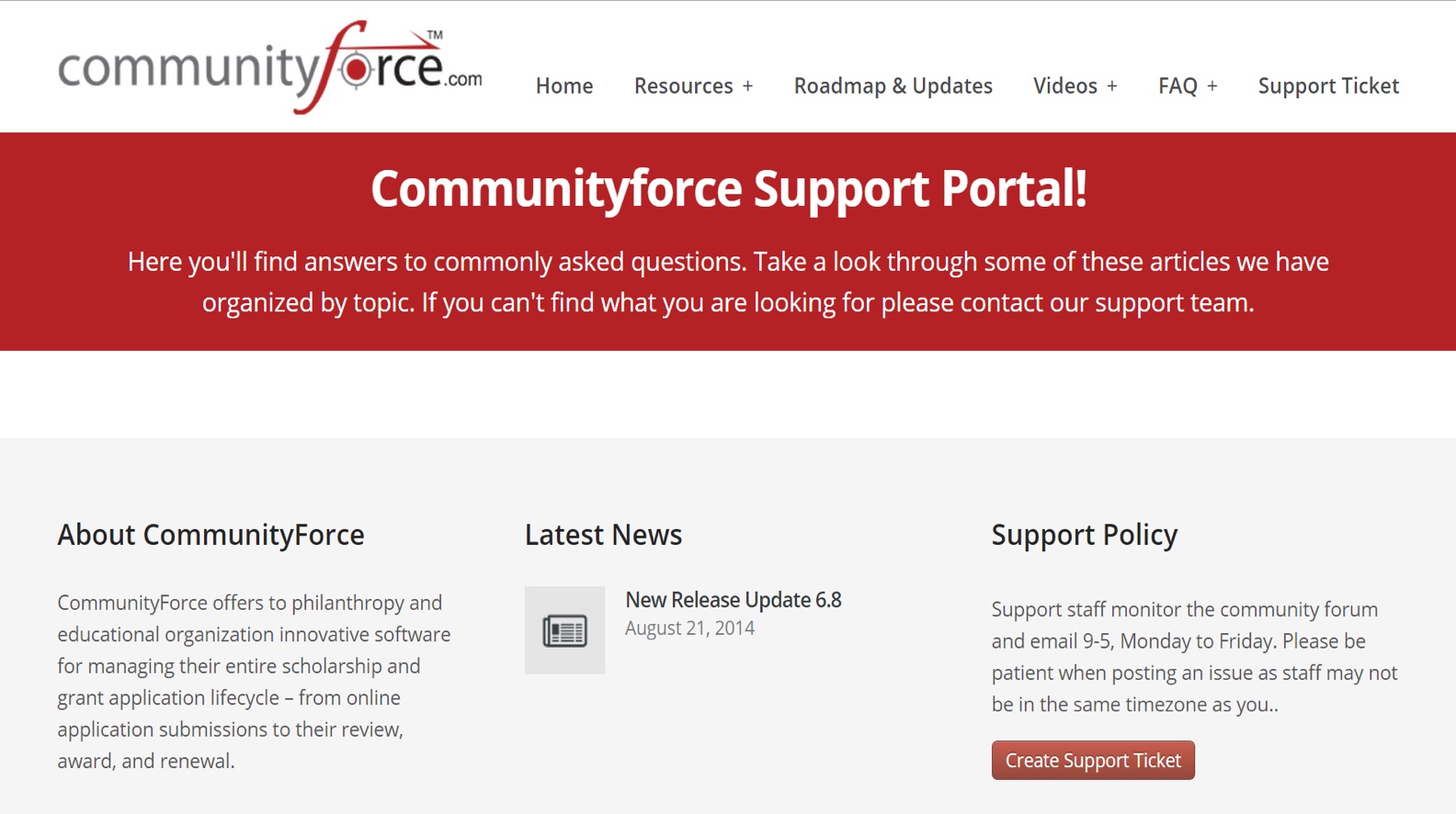1.3 Accessing the Online Help Guides
Exercise 3:
Step 1: Once you are signed in with your login credentials. You should be at the Home Dashboard. The Home Dashboard will be the first screen that will open after you login.
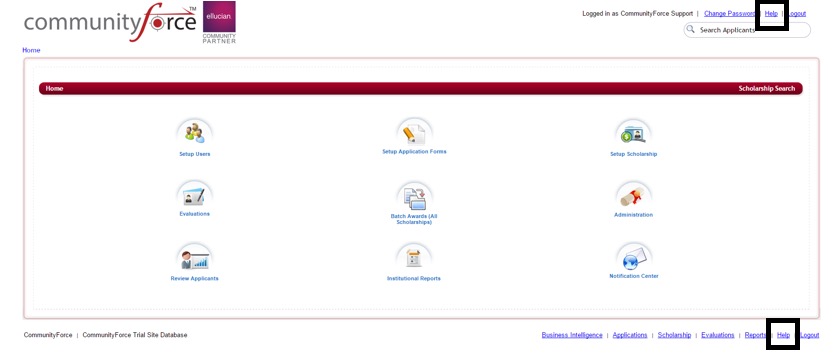
Step 2: In the upper and lower right corner of the screen you see a link: Help. Click on that Help link to open a new window.
Step 3: Our Client Support Portal: https://support.communityforce.com will open into a new window where you will be able to search the support portal for help guides on specific topics, print step by step instructions, open video links to watch informative videos, enter support tickets.
Tip: Add this link to your favorites